Please help me identify which CSS selectors I need to choose to hide the title and caption in the FIRST SLIDE/Banner of the slideshow. You can probably catch something I missed.
See WordPress theme in the browser to use Google Dev inspect tools to pick CSS classes: https://demo.evisionthemes.com/clean-biz/
Code:
<div class="slide-item cycle-slide" style="background-image: url("https://i0.wp.com/demo.evisionthemes.com/clean-biz/wp-content/uploads/2016/04/architecture-1867635_1280.jpg?fit=1280%2C847&ssl=1"); position: absolute; top: 0px; left: 0px; z-index: 100; opacity: 0; display: block; visibility: hidden;">
<div class="thumb-overlay main-slider-overlay"></div>
<div class="container">
<div class="row">
<div class="col-xs-10 col-sm-10 col-md-8 col-xs-offset-1 col-sm-offset-1 col-md-offset-2 banner-content">
<div class="banner-content-inner">
<div class="banner-content-inner">
<h2 class="banner-title alt-title"><a href="https://demo.evisionthemes.com/clean-biz/clean-biz-free-business-theme/">Clean Biz- Free Business Theme</a></h2>
<div class="text-content">
We create digital products for your online business.
</div>
<div class="btn-holder">
<a class="button" href="https://demo.evisionthemes.com/clean-biz/clean-biz-free-business-theme/">Click to Start</a>
</div>
</div>
</div>
</div>
</div>
</div>
</div>
I've tried and failed:
.banner-content-inner:first-child {
display: none;
}
.banner-content-inner, .slide-item:first-child {
display: none;
}
.cycle-slideshow .banner-content-inner:first-child {
display: none;
}
I even tried to add an if conditional to the slider include PHP file, but no bueno. Hopefully this will work. Seems like the easiet.