I have a Kotlin project in Android Studio. I am calling a static method in Java interface from the Kotlin code. The build fails with the error,
Calls to static methods in Java interfaces are prohibited in JVM target 1.6. Recompile with '-jvm-target 1.8'
I have the following in my build.gradle,
compileOptions {
sourceCompatibility JavaVersion.VERSION_1_8
targetCompatibility JavaVersion.VERSION_1_8
}
I have also changed the Target JVM version to 1.8 in Kotlin compiler settings. Still, the build throws the error. Also tried Invalidating cache and restarting.
Android Studio version: 3.0.1