In order for IntelliJ IDEA to know your Spring Boot properties, you can define Spring Boot configuration metadata in your project.
Option 1:
If you can use a @ConfigurationProperties-annotated class for your properties, you can add the Spring Boot configuration annotation processor to your classpath and IntelliJ IDEA will generate the configuration metadata for you in target or out:
Maven:
<dependency>
<groupId>org.springframework.boot</groupId>
<artifactId>spring-boot-configuration-processor</artifactId>
<optional>true</optional>
</dependency>
Gradle:
implementation 'org.springframework.boot:spring-boot-configuration-processor'
Option 2:
Create the configuration metadata file yourself src/main/resources/META-INF/spring-configuration-metadata.json:
Content:
{
"properties": [
{
"name": "myapp.someprop",
"type": "java.lang.String"
},
{
"name": "myapp.someintprop",
"type": "java.lang.Integer"
}
]
}
Options 1 and 2:
In the IntelliJ IDEA tool window of your build system (Maven/Gradle), click the "Refresh" button.
Select Build > Rebuild Project from the menu.
If the warning still appears, you can try to restart the IDE. Select File > Invalidate Caches / Restart and click on Invalidate and Restart.