I was facing the same issue, and finally made it.
So to achieve that I tried many things. First of all you need to convert your coordinates to the PhotoView :
int bitmapWidth = bitmap.getWidth();//2418
int bitmapHeight = bitmap.getHeight();//1889
float x = 1209f;
float y = 944f;
float focalX = x*photoView.getRight()/bitmap.getWidth();
float focalY = y*photoView.getBottom()/bitmap.getHeight();
float targetScale = 4f;
attacher.setScale(targetScale, focalX, focalY, false);
Source : GitHub aslansari
This answer works for the zoom part. For the part of the programmatically movement of your object center to be on the screen center when zoomed in I made this.
var event = MotionEvent.obtain(SystemClock.uptimeMillis(), SystemClock.uptimeMillis(), MotionEvent.ACTION_DOWN, focalX, focalY, 0)
mPhotoView.dispatchTouchEvent(event)
val centerImageX = showResultCoinDetectionPhotoView.displayRect.centerX()
val centerImageY = showResultCoinDetectionPhotoView.displayRect.centerY()
var event = event = MotionEvent.obtain(SystemClock.uptimeMillis(), SystemClock.uptimeMillis(), MotionEvent.ACTION_MOVE, centerImageX, centerImageY, 0)
mPhotoView.dispatchTouchEvent(event)
If you doesn't need the animation on the scale you doesn't need more.
If you want to use the animation
I figured the issue, but can't fix it yet. Here is my thoughts.
That doesn't work because it call the animation in another thread.
//PhotoViewAttacher.java
mImageView.post(new AnimatedZoomRunnable(getScale(), scale, focalX, focalY));
And in the same time I tried to simulate the movement to re-center the point int the center of the screen.
var event = MotionEvent.obtain(SystemClock.uptimeMillis(), SystemClock.uptimeMillis(), MotionEvent.ACTION_DOWN, focalX, focalY, 0)
mPhotoView.dispatchTouchEvent(event)
val centerImageX = showResultCoinDetectionPhotoView.displayRect.centerX()
val centerImageY = showResultCoinDetectionPhotoView.displayRect.centerY()
var event = event = MotionEvent.obtain(SystemClock.uptimeMillis(), SystemClock.uptimeMillis(), MotionEvent.ACTION_MOVE, centerImageX, centerImageY, 0)
mPhotoView.dispatchTouchEvent(event)
But when this part of the code get executed the scale isn't finished, so the movement can't happened cause the image is full sized and we can't drag a full size image.
So to resolve that I remove the animation.
mPhotoView.setScale(5f, focalX, focalY, false)
An other solution could be use a callback or coroutine for the scaling and in the same time do the move, cause we will be in a sequential code part. But the AnimatedZoomRunnable is in another thread so we will go till the :
if (animate) {
mImageView.post(new AnimatedZoomRunnable(getScale(), scale, focalX, focalY));
}
And go back to the next line of the coroutine.
So actually I don't have more option to do that. Maybe place a button to be able to center the point in the middle of the screen like in GoogleMap and execute the "simulating drag" when user click ?
Or does there is a way to get notify when AnimatedZoomRunnable is finished ?
Let me know if you found something interesting.