The two most practical ways are both through the Google Drive webinterface.
The first method is what @Korakot Choavavanich described.
The advantage of this method is that it provides a Search window to search for your file in your google drive storage.
The second method is even more convenient - and maybe more appropriate for your case:
In the Google Drive webinterface, you navigate to your folder where your file is located - in your case within the cloned github repository.
Then (see screenshot):
right-click on the file | Open with | Colaboratory
Your file is then converted into a colabo notebook automatically (it takes at least half a minute for that).
The advantage with this method is that you can create the colabo file directly in the folder.
My tip is to create a copy of the original jupyter file (I added "COLABO" in the file name) as you will have different code to sync your google drive and save files than in a local jupyter notebook.