I'm working on this script since 9 days, I found the script online, and from there I tried to add some code. The point of the script is to rotate the Div dynamically based on the distance they have between each other. In a way it works, if you resize the page at some point the divs turn their Y axes. I have mainly 2 problems, the first one is that if I add new divs they just are shown in a new line. The second problem is that those divs position should change, they need to get closer and they should move to the left side of the div. I hope somebody can help because I spent already 10 days on this and I can't find a solution. Thank you so much
function myFunction(distance) {
//add browser check currently it set for safari
// Code for Safari
var degree = 0;
if (distance <= -1 && distance >= -5) {
degree = 15;
} else if (distance < -5 && distance >= -10) {
degree = 25;
} else if (distance < -10 && distance >= -15) {
degree = 30;
} else if (distance < -15 && distance >= -20) {
degree = 35;
} else if (distance < -20) {
degree = 45;
}
document.getElementById("panel").style.WebkitTransform = "rotateY(" + degree + "deg)";
document.getElementById("panel2").style.WebkitTransform = "rotateY(" + degree + "deg)";
document.getElementById("panel3").style.WebkitTransform = "rotateY(" + degree + "deg)";
document.getElementById("panel4").style.WebkitTransform = "rotateY(" + degree + "deg)";
// document.getElementById("panel").style.marginRight= "100px";
document.getElementById("panel2").style.marginRight = "300px";
document.getElementById("panel3").style.marginRight = "30px";
document.getElementById("panel4").style.marginRight = "30px";
// document.getElementById("panel5").style.WebkitTransform = "rotateY(45deg)";
// document.getElementById("panel6").style.WebkitTransform = "rotateY(45deg)";
// Code for IE9
// document.getElementById("asd").style.msTransform = "rotateY(20deg)";
// Standard syntax
// document.getElementById("asd").style.transform = "rotateY(20deg)";
}
function myFunctionb() {
document.getElementById("panel").style.WebkitTransform = "rotateY(0deg)";
document.getElementById("panel2").style.WebkitTransform = "rotateY(0deg)";
document.getElementById("panel3").style.WebkitTransform = "rotateY(0deg)";
document.getElementById("panel4").style.WebkitTransform = "rotateY(0deg)";
// document.getElementById("panel5").style.WebkitTransform = "rotateY(0deg)";
// document.getElementById("panel6").style.WebkitTransform = "rotateY(0deg)";
}
// need to find a better solution
var first = document.getElementById("panel");
var second = document.getElementById("panel2");
var lastpanel = document.getElementById("panel4");
var lastbox = document.getElementById("last");
var container = document.getElementById("wrapper");
var notcongainer = container.offsetLeft;
var distance = container.offsetWidth - (lastpanel.offsetWidth + lastbox.offsetLeft + 4) + notcongainer;
console.log(distance);
var myVar;
var minDistance = 10;
function check() {
myVar = setInterval(testcheck, 100);
}
// First I check that the boxes lenght are as much as the container
// Then I check the distance between 2 boxes
function testcheck() {
if (distance < minDistance) {
myFunction(distance);
} else {
myFunctionb();
}
distance = container.offsetWidth - (lastpanel.offsetWidth + lastbox.offsetLeft + 4) + notcongainer;
/*console.log(distance)*/
}
//ADD NEW DIV
function addDiv() {
var div = document.createElement('div');
div.className = "col-box";
div.id = "newId";
div.innerHTML = '<div class="hover panel"><div id= "panel3" class="front"><div class="box1"><p>New Div</p></div></div></div>';
document.getElementById('wrapper').appendChild(div);
}body {
background-color: #ecf0f1;
margin: 20px;
font-family: Arial, Tahoma;
font-size: 20px;
color: #666666;
text-align: center;
}
p {
color: #ffffff;
}
.col-box {
width: 22%;
position: relative;
display: inline;
display: inline-block;
margin-bottom: 20px;
z-index: 1;
}
.end {
margin-right: 0 !important;
}
/*-=-=-=-=-=-=-=-=-=-=- */
/* Flip Panel */
/*-=-=-=-=-=-=-=-=-=-=- */
.wrapper {
width: 80%;
height: 200px;
margin: 0 auto;
background-color: #bdd3de;
hoverflow: hidden;
border: 1px;
}
.panel {
margin: 0 auto;
height: 130px;
position: relative;
-webkit-perspective: 600px;
-moz-perspective: 600px;
}
.panel .front {
text-align: center;
}
.panel .front {
height: inherit;
position: absolute;
top: 0;
z-index: 900;
text-align: center;
-webkit-transform: rotateX(0deg) rotateY(0deg);
-moz-transform: rotateX(0deg) rotateY(0deg);
-webkit-transform-style: preserve-3d;
-moz-transform-style: preserve-3d;
-webkit-backface-visibility: hidden;
-moz-backface-visibility: hidden;
-webkit-transition: all .4s ease-in-out;
-moz-transition: all .4s ease-in-out;
-ms-transition: all .4s ease-in-out;
-o-transition: all .4s ease-in-out;
transition: all .4s ease-in-out;
}
.panel.flip .front {
-webkit-transform: rotateY(45deg);
-moz-transform: rotateY(180deg);
}
.col-box:hover {
z-index: 1000;
}
.box1 {
background-color: #14bcc8;
width: 160px;
height: 60px;
margin-left: 5px;
padding: 20px;
border-radius: 10px;
-moz-border-radius: 10px;
-webkit-border-radius: 10px;
}<body onload="check()">
<div id="wrapper" class="wrapper">
<div id="first" class="col-box">
<div class="hover panel">
<div id="panel" class="front">
<div class="box1">
<p>Div 1</p>
</div>
</div>
</div>
</div>
<div id="second" class="col-box">
<div class="hover panel">
<div id="panel2" class="front">
<div class="box1">
<p>Div 2</p>
</div>
</div>
</div>
</div>
<div id="third" class="col-box">
<div class="hover panel">
<div id="panel3" class="front">
<div class="box1">
<p>Div 3</p>
</div>
</div>
</div>
</div>
<div id="last" class="col-box">
<div class="hover panel">
<div id="panel4" class="front">
<div class="box1">
<p>Last Div</p>
</div>
</div>
</div>
</div>
<button onclick="addDiv()">Add New Div</button>
</div>