I'm working on a VS2017 Enterprise Xamarin Android project and I'm using AXML designer to design my activities. I get a lot of messages as you see below, many standard attributes are not declared.
I tried:
- https://stackoverflow.com/a/42132223/5786039 and its 6th comment.
- Changing my Android-SDK from 23 to 19 and 14.
- Updating my JDK from 7 to 8.
- Reinstalling Xamarin tools.
I'm using Windows 10 Enterprise by the way.