When you already have time series data set but use internal dtype to index with date/time, you seem to be able to plot the index cleanly as here.
But when I already have data files with columns of date&time in its own format, such as [2009-01-01T00:00], is there a way to have this converted into the object that the plot can read? Currently my plot looks like the following.
Code:
dir = sorted(glob.glob("bsrn_txt_0100/*.txt"))
gen_raw = (pd.read_csv(file, sep='\t', encoding = "utf-8") for file in dir)
gen = pd.concat(gen_raw, ignore_index=True)
gen.drop(gen.columns[[1,2]], axis=1, inplace=True)
#gen['Date/Time'] = gen['Date/Time'][11:] -> cause error, didnt work
filter = gen[gen['Date/Time'].str.endswith('00') | gen['Date/Time'].str.endswith('30')]
filter['rad_tot'] = filter['Direct radiation [W/m**2]'] + filter['Diffuse radiation [W/m**2]']
lis = np.arange(35040) #used the number of rows, checked by printing. THis is for 2009-2010.
plt.xticks(lis, filter['Date/Time'])
plt.plot(lis, filter['rad_tot'], '.')
plt.title('test of generation 2009')
plt.xlabel('Date/Time')
plt.ylabel('radiation total [W/m**2]')
plt.show()
My other approach in mind was to use plotly. Yet again, its main purpose seems to feed in data on the internet. It would be best if I am familiar with all the modules and try for myself, but I am learning as I go to use pandas and matplotlib.
So I would like to ask whether there are anyone who experienced similar issues as I.