As in my algorithm, how to make Application.java only run in Main menu ONLY and as for now, MyApplication.java run on every activities. i already try this on my main menu, but did not work.
@Override
protected void onResume() {
super.onResume();
SystemRequirementsChecker.checkWithDefaultDialogs(this);
beaconManager.connect(new BeaconManager.ServiceReadyCallback() {
@Override
public void onServiceReady() {
beaconManager.startRanging(region);
}
});
}
@Override
protected void onPause() {
super.onPause();
beaconManager.stopRanging(region);
finish();
}
@Override
protected void onStart() {
super.onStart();
beaconManager.stopRanging(region);
}
@Override
public void onStop(){
super.onStop();
beaconManager.stopMonitoring(region);
beaconManager.stopRanging(region);
finish();
System.runFinalizersOnExit(true);
System.exit(0);
android.os.Process.killProcess(android.os.Process.myPid());
}