My problem is the same as this question: How to change chrome packaged app id Or Why do we need key field in the manifest.json?
Our extension isn't going to be published to the web store, I tried creating the crx file using Pack Extension in development mode, and then I uploaded the crx file to https://robwu.nl/crxviewer/ but it said:
Unexpected crx format version number
I tried unzipping the crx file to see the key field in manifest.json but it's not set at all.
I can't find my extension in my user data directory, my extension uses native messaging and I need the ID to be constant on all client devices for allowed_origins to work in the native host manifest.
So how to get the key value for our manifest?