I have the following Dockerfile. I'm trying to build it to an image, but somehow I receive the following error: ADD service /container/service ADD failed: stat /mnt/sda1/var/lib/docker/tmp/docker-builder005872257/service: no such file or directory at Step 6/9. I don't know why... Can anyone help me?
FROM osixia/light-baseimage:1.1.1
ARG LDAP_OPENLDAP_GID
ARG LDAP_OPENLDAP_UID
RUN if [ -z "${LDAP_OPENLDAP_GID}" ]; then groupadd -r openldap; else groupadd -r -g ${LDAP_OPENLDAP_GID} openldap; fi && if [ -z "${LDAP_OPENLDAP_UID}" ]; then useradd -r -g openldap openldap; else useradd -r -g openldap -u ${LDAP_OPENLDAP_UID} openldap; fi
RUN echo "path-include /usr/share/doc/krb5*" >> /etc/dpkg/dpkg.cfg.d/docker && apt-get -y update && /container/tool/add-service-available :ssl-tools \
&& LC_ALL=C DEBIAN_FRONTEND=noninteractive apt-get install -y --no-install-recommends \
ldap-utils \
libsasl2-modules \
libsasl2-modules-db \
libsasl2-modules-gssapi-mit \
libsasl2-modules-ldap \
libsasl2-modules-otp \
libsasl2-modules-sql \
openssl \
slapd \
krb5-kdc-ldap \
&& apt-get clean \
&& rm -rf /var/lib/apt/lists/* /tmp/* /var/tmp/*
ADD service /container/service
RUN /container/tool/install-service
ADD environment /container/environment/99-default
EXPOSE 389 636
EDIT
After adding some ls commands in the Dockerfile I've seen the following line in logs:
Step 6/11 : RUN ls /container/
---> Running in 623dca399324
environment
service
service-available
tool
Removing intermediate container 623dca399324
---> 5f7fcb8a1857
Step 7/11 : RUN ls
---> Running in 7f3bd8662113
bin
boot
container
dev
etc
home
lib
lib64
media
mnt
opt
proc
root
run
sbin
srv
sys
tmp
usr
var
Removing intermediate container 7f3bd8662113
---> 99c17cefc572
Step 8/11 : ADD service /container/service
ADD failed: stat /mnt/sda1/var/lib/docker/tmp/docker-builder200387466/service: no such file or directory
Any idea how can I resolve this?