Can someone give a better xpath of this div element, or help explain why I cannot seem to select the desired div?
This XPath does not work:
//div[starts-with(normalize-space(.),'Welcome to the Shipt Shopper') and @class='text']
Even though it gets highlighted in chrome developer tool, NoSuchElementException is thrown.
This is the case with all elements on the page
A snippet of the HTML from the page with the content that I am trying to target:
<div class="content-wrapper">
<div class="content" style="padding-top: 116px;">
<div class="media">
<div class="attachment" data-attachment="{"image":"https:\/\/images.typeform.com\/images\/29rsVwT3VF\/image\/default#.png","width":360,"height":137,"video_source":"","video_id":""}" style="width: 360px; height: 137px;">
<img src="https://images.typeform.com/images/29rsVwT3VF/image/default#.png" data-original="https://images.typeform.com/images/29rsVwT3VF/image/default#.png" style="width: 360px; height: 137px; display: inline;">
</div>
</div>
<div class="text" style="padding-top: 30px; margin-left: 0px;">
Welcome to the Shipt Shopper application! <br><br>Ready to get started?
</div>
<div class="button-wrapper" style="margin-top: 30px;">
<div class="button general full enabled hover-effect" style="">Begin</div>
<div class="button-text">press <strong>ENTER</strong></div>
</div>
</div>
</div>