I create a XIB file and there are a NavigationController in the xib file, a UIViewController in the NavigationController. Then I drag a button into the UIViewController. I want to connect the button and the UIViewController but I can't. I can only drag a line from the button to the navigationController and the button is not responding to the action in the NavigationController. I don't know why.
Can someone tell me why? I want to know why I can't connect the button and my UIViewController (only can connect to NavigationController). How to let the button work?