Using Xcode 9.1 I am trying to create to start level simple framework in swift and use the same in objective c or swift proj. But I am getting a compilation while using it in app. Tried several tutorials and followed same steps as in https://www.youtube.com/watch?v=kSwbun3UV6U.. But no result.Defines Module is enabled.

Asked
Active
Viewed 102 times
0
Shrikanth Ananth
- 83
- 9
-
Please provide also information about error. – Eridana Feb 26 '18 at 08:56
-
:0: error: cannot load module 'SwifT' as 'Swift' – Shrikanth Ananth Feb 26 '18 at 08:58
2 Answers
0
Check that you've followed the steps listed here: Embedding a Framework in iOS, macOS, watchOS, and tvOS Apps
It should be very straightforward. If all else fails, remove the framework from your project and follow the steps again.
Guy Kogus
- 7,251
- 1
- 27
- 32
0
Try this remove framework Quit Xcode and re open your project add framework then Clean and Build. or Clean folder and Build. Quit project again and re-open it and Build
Also you should build framework for both iOS device and simulator architecture there is a run script to achieve this, Run Script, and check out how to run this script in this answer
Fahadsk
- 1,099
- 10
- 24
-
I tried all this. First attempt i tried with run script itself – Shrikanth Ananth Feb 26 '18 at 09:48
-
Have you tried changing the name of your framework, it might be clashing with `swift` as error indicates `cannot load module 'SwifT' as 'Swift'` – Fahadsk Feb 26 '18 at 09:53