I have two merge joins in data flow task. I want to set the IsSorted property for inputs of second merge join. But it is giving error as "The IsSorted Property must be set to True on both sources of this transformation." following is the image of this:
UPDATE 1
From the answer and the comments below, the IsSorted property can be found in the Data sources (Excel + OLEDB) advanced editor. But the Merge Join Transformation doesn't have this property. And i need to Merge the first Merge Join output with the Excel Source without using a Sort component.