I've created a button in this context:

And I have a javascript function expecting the click to make a request to the server:
But something weird happens when I hit the button, the page reloads it all and don't take the action expected. Thank you all in advance, im gettin crazy with this.
When I put an alert to check if the button is triggered I get an error: