Inside this codepen there is React application that renders list of ToDo's. It uses .map() index parameter as key values to render this list. And yes - I know that this is the source of this behaviour, so Please don't tell this in answers.
I've added few items there after initial load and then I see this:
Then I sort it by date and type something into first item
Then I click on Sort by Latest and get this:
Question: Why React fails to render changes in array of JSX element when using .map index as a key in this particular example?
P.S. Here is the code for convenience:
const ToDo = props => (
<tr>
<td>
<label>{props.id}</label>
</td>
<td>
<input />
</td>
<td>
<label>{props.createdAt.toTimeString()}</label>
</td>
</tr>
);
class ToDoList extends React.Component {
constructor() {
super();
const date = new Date();
const todoCounter = 1;
this.state = {
todoCounter: todoCounter,
list: [
{
id: todoCounter,
createdAt: date,
},
],
};
}
sortByEarliest() {
const sortedList = this.state.list.sort((a, b) => {
return a.createdAt - b.createdAt;
});
this.setState({
list: [...sortedList],
});
}
sortByLatest() {
const sortedList = this.state.list.sort((a, b) => {
return b.createdAt - a.createdAt;
});
this.setState({
list: [...sortedList],
});
}
addToEnd() {
const date = new Date();
const nextId = this.state.todoCounter + 1;
const newList = [
...this.state.list,
{id: nextId, createdAt: date},
];
this.setState({
list: newList,
todoCounter: nextId,
});
}
addToStart() {
const date = new Date();
const nextId = this.state.todoCounter + 1;
const newList = [
{id: nextId, createdAt: date},
...this.state.list,
];
this.setState({
list: newList,
todoCounter: nextId,
});
}
render() {
return (
<div>
<code>key=index</code>
<br />
<button onClick={this.addToStart.bind(this)}>
Add New to Start
</button>
<button onClick={this.addToEnd.bind(this)}>
Add New to End
</button>
<button onClick={this.sortByEarliest.bind(this)}>
Sort by Earliest
</button>
<button onClick={this.sortByLatest.bind(this)}>
Sort by Latest
</button>
<table>
<tr>
<th>ID</th>
<th />
<th>created at</th>
</tr>
{this.state.list.map((todo, index) => (
<ToDo key={index} {...todo} />
))}
</table>
</div>
);
}
}
ReactDOM.render(
<ToDoList />,
document.getElementById('root')
);