When I draw displot for discrete variables, the distribution might not be as what I think. For example.
 We can find that there are crevices in the
We can find that there are crevices in the barplot so that the curve in kdeplot is "lower" in y axis.
In my work, it was even worse:
I think it may because the "width" or "weight" was not 1 for each bar. But I didn't find any parameter that can justify it.