My graph displays correctly without using scale. I want to have it looks better so I convert factor to numeric then using scale_x_continuous. However, the graph looks incorrect when I convert from factor to numeric (How to convert a factor to an integer\numeric without a loss of information?). I can't use scale without converting to numeric. Please run a sample code below with and without these lines ( main$U <- as.numeric(as.character(main$U)), and + scale_x_continuous(name="Temperature", limits=c(0, 160)) ). Thank you.
library("ggplot2")
library("plyr")
df<-data.frame(U = c(25, 25, 25, 25, 25, 85, 85, 85, 125, 125),
V =c(1.03, 1.06, 1.1,1.08,1.87,1.56,1.75,1.82, 1.85, 1.90),
type=c(2,2,2,2,2,2,2,2,2,2))
df1<-data.frame(U = c(25, 25,25,85, 85, 85, 85, 125, 125,125),
V =c(1.13, 1.24,1.3,1.17, 1.66,1.76,1.89, 1.90, 1.95,1.97),
type=c(5,5,5,5,5,5,5,5,5,5))
df2<-data.frame(U = c(25, 25, 25, 85, 85,85,125, 125,125),
V =c(1.03, 1.06, 1.56,1.75,1.68,1.71,1.82, 1.85,1.88),
type=c(7,7,7,7,7,7,7,7,7))
main <- rbind(df,df1,df2)
main$type <- as.factor(main$type)
main <- transform(main, type = revalue(type,c("2"="type2", "5"="type5", "7" = "type7")))
main$U <- as.factor(main$U)
main$U <- as.numeric(as.character(main$U))
ggplot(main, aes(U, V,color=type)) +
geom_boxplot(width=0.5/length(unique(main$type)), size=.3, position="identity") +
scale_x_continuous(name="Temperature", limits=c(0, 160))