so i have a few vendor files that i need to run from window scoped (it's a bunch of window scoped functions) plus i have some polyfills that i would like to bundle into the vendor bundle as well.
So i tried something like this:
new webpack.optimize.CommonsChunkPlugin({
name: 'vendor',
filename: 'js/vendor.min.js',
minChunks: Infinity,
})
entry: {
'vendor' : ['./vendor.js', './vendor2.js', './polyfills.js']
}
Now when i run my webpack build it does generate my vendor bundle but it's all wrapped in a webpackJsonP wrapper so the functions are not accessible on the window scope.
I've also looked at using something like the ProvidePlugin but i couldn't make that work at all since i don't have a defined name like jQuery where everything is mapped under.
Is this even possible in webpack?