I am trying to debug a simple project using babel, jest, and vs code. When I set a breakpoint and then start debugging, my breakpoints jump around and are no longer where they were when I started. A sample repo can be seen here - https://github.com/RyanHirsch/starter-node
I've updated my launch.json to contain
{
"name": "Jest",
"type": "node",
"request": "launch",
"program": "${workspaceRoot}/node_modules/jest/bin/jest.js",
"stopOnEntry": false,
"args": ["-i", "${file}"],
"cwd": "${workspaceRoot}",
"runtimeExecutable": null,
"sourceMaps": true,
"protocol": "inspector"
}
And my .babelrc looks like:
{
"plugins": ["@babel/plugin-proposal-object-rest-spread"],
"sourceMaps": "inline",
"presets": [
[
"@babel/preset-env",
{
"targets": {
"node": "6.10"
}
}
]
]
}
I thought that the source map options were enough to get this to work but I was wrong. What needs to change in order to keep my breakpoints in their original locations? Specifically when trying to debug my tests.
==== Edit ====
Before my breakpoints are on test line 10 and implementation line 4:
When I start debugging by selection my test file and then run Jest in the VS Code debug pane, my breakpoints jump to test line 9 and implementation line 6:
Running on Node 9.6.1 with the following extensions:
DavidAnson.vscode-markdownlint
EditorConfig.EditorConfig
Orta.vscode-jest
PKief.material-icon-theme
PeterJausovec.vscode-docker
Shan.code-settings-sync
bungcip.better-toml
dbaeumer.vscode-eslint
dracula-theme.theme-dracula
dzannotti.vscode-babel-coloring
eamodio.gitlens
esbenp.prettier-vscode
gerane.Theme-FlatlandMonokai
humao.rest-client
mauve.terraform
mikestead.dotenv
mjmcloug.vscode-elixir
mohsen1.prettify-json
ms-vscode.Theme-MaterialKit
ms-vscode.azure-account
ms-vscode.cpptools
ritwickdey.LiveServer
sbrink.elm
shanoor.vscode-nginx
vscodevim.vim