I have a list of (x,y) values like below.
k = [(3, 6), (4, 7), (5, 8), (6, 9), (7, 10), (7, 2), (8, 3), (9, 4), (10, 5), (11, 6)]
I would like create a plot that draws lines on opposite axes like below with the assumption that the axis values are in the range 1-15.
Please find the figure here
 .
.
I tried using twinx and twiny, but not exactly sure how to achieve this. I think it might be easier to do using Microsoft Excel, but I have all my values in python npy files.