I want to look my latest commit on bitbucket. But when I look at the branches page, it different between when I look on CMD. Why? Help me please :)
- 755
- 4
- 16
- 26
-
I've already refresh my page, but it still same condition. (Btw, sorry if my english is bad) – Bariq Dharmawan Feb 27 '18 at 04:15
-
this branch Fix_helper-class, you have only locally, not published yet – Alexan Feb 27 '18 at 04:21
-
how can I publish it? – Bariq Dharmawan Feb 27 '18 at 04:23
-
https://stackoverflow.com/questions/2765421/how-do-i-push-a-new-local-branch-to-a-remote-git-repository-and-track-it-too – Alexan Feb 27 '18 at 04:29
-
okee, thanks alex :) @Alexan – Bariq Dharmawan Feb 27 '18 at 04:40
1 Answers
For the difference between remote branches in bitbucket and your local repo (check by cmd):
The branch Fix_helper-class does not exist in remote repo (bitbucket), and the remote branch docs does not exist in local repo.
The reason why
Fix_helper-classbranch does not exist in bitbucket repo, that’s becauseFix_helper-classbranch is only a local branch and it hasn’t pushed to your bitbucket repo (as Alexan mentioned). And you can push theFix_helper-classbranch to your bitbucket repo by:git push -u origin Fix_helper-classThe reason why
docsbranch does not show in your local repo, that because you haven’t checkout the remote docs branch locally yet, and you can checkout it to local repo by:git checkout docs
Besides, you can use the command git branch -a to check both local branches and remote branches. And use the command git branch -vv to check the tracking branches for your local repo.
- 36,876
- 5
- 61
- 74
