My react native application has the following nested navigation structure
The one issue with this structure is that in the inner nested pages of stack (chat or task) I will need hide the bottom tabbar. I can use this The https://reactnavigation.org/docs/tab-navigator.html#tabbarvisible to control the visiblity.
However, this cannot happen on load since the hiding is a dynamic activity for inner pages in the stack.
On connecting to redux, I can get the property in the tabbar component, but setting the tabbar visiblity then re-renders the component.
Is there any other approach for this common navigation pattern in android ?