I have used the codes like
For Scroll Down:
JavascriptExecutor jse = (JavascriptExecutor)driver;
jse.executeScript("window.scrollBy(0,250)", "");
jse.executeScript("scroll(0, 250);");
For Scroll Up:
jse.executeScript("window.scrollBy(0,-250)", "");
OR,
jse.executeScript("scroll(0, -250);");
Its not throwing any error message. Test case is passed.
Please don't mark below link for reference because i have already verified and try to implemented that was not working so please give different solutions.
Page scroll up or down in Selenium WebDriver (Selenium 2) using java