I Start a Demo Project just for testing.
But on this demo work good and I just tried to create a release from it. The problem, when I tried to start it (On debug mod for example) I see a process name like
(in the red circle)
I also change the properties of my project like this.
Someone have any solution to do this "DataBaseAccessValidator" to be my name in Task Manager?
To change my solution and my directory name did not work for my problem.