Android studio was just working fine. i didn't used for 3 days and when i came to open it again this message pops up. Can anyone help, Plz ?!
Asked
Active
Viewed 81 times
-8
-
1What version of Android Studio? – glued Feb 27 '18 at 09:20
-
1You should just re-install the Android Studio. – Raptor Feb 27 '18 at 09:20
-
version 3.1 is there any other solution beside reinstalling it ?! – Assem Abed Feb 27 '18 at 09:21
-
1Try this: https://stackoverflow.com/questions/1403788/java-lang-unsatisfiedlinkerror-no-dll-in-java-library-path – Faysal Ahmed Feb 27 '18 at 09:23
-
Isn't 3.1 still in Beta? just go with stable version 3.0.1 – Manohar Feb 27 '18 at 09:23
-
Man you only need to add some text in idea.properties – Hayk Mkrtchyan Feb 27 '18 at 09:24
-
I already answered. – Hayk Mkrtchyan Feb 27 '18 at 09:24
-
"Man you only need to add some text in idea.properties" How can i do this?! – Assem Abed Feb 27 '18 at 09:27
-
I answered. Watch the answer – Hayk Mkrtchyan Feb 27 '18 at 09:28
-
I could give you downvote, but i not done it. So learn to find solutions in internet. Than ask here. – Hayk Mkrtchyan Feb 27 '18 at 09:29
1 Answers
0
Go to the location in
C:\Program files\Android\Android Studio\bin\idea.properties(or wherever you installed Android Studio)Open the
idea.propertiesfile with any text editorAdd the following code:
disable.android.first.run=trueSave as file on desktop
Go to
C:\Program files\Android\Android Studio\binPaste the file which we saved as on desktop
Replace
idea.propertiesfileStart Android Studio
Pang
- 9,564
- 146
- 81
- 122
Hayk Mkrtchyan
- 2,835
- 3
- 19
- 61