I have added a picture to an imageView. I can see the picture in my preview, but when I run the application, it just displays a red square. The image has a size of 256 × 256. Here is the code
<ImageView
android:layout_gravity="center"
android:layout_width="100dp"
android:layout_height="100dp"
android:adjustViewBounds="true"
android:scaleType="fitXY"
android:src="@mipmap/dicepic"/>
Image of dice game