I am using an OpenGL texture on an iPad and get horrible artifacts on the device, while the Simulator shows all perfect and smooth. I believe the iPhone would show the same artifacts.
If I look at the headers, I see that once I include OpenGLES/ES2/gl.h, and in another file OpenGLES/ES1/*.h. Could this be a problem?
Or what may be the reason for the artifacts on the device?
Simulator:
Real device: