I'm running an ionic application using ionic serve on port 8080. I do understand the preflight process and I believe I'm getting the right response:
Still, I'm getting this error:
Failed to load https://bla.bla: Response to preflight request doesn't pass access control check: The value of the 'Access-Control-Allow-Origin' header in the response must not be the wildcard '*' when the request's credentials mode is 'include'. Origin 'http://localhost:8080' is therefore not allowed access. The credentials mode of requests initiated by the XMLHttpRequest is controlled by the withCredentials attribute.
Then, the real request (GET) is not being sent. What is even weirder is that just before this one request, I'm able to send a POST to the same server. The response headers are the same. The only difference in the request is that the Access-Control-Request-Headers is content-type instead of authentication
Any ideas?