Tried to update git on my Mac system (High Sierra 10.13.3) using
brew install git
which gives the output
$ brew install git
==> Downloading https://homebrew.bintray.com/bottles/git-2.16.2.high_sierra.bottle.tar.gz
######################################################################## 100.0%
==> Pouring git-2.16.2.high_sierra.bottle.tar.gz
Error: The `brew link` step did not complete successfully
The formula built, but is not symlinked into /usr/local
Could not symlink share/man/man5/gitattributes.5
/usr/local/share/man/man5 is not writable.
You can try again using:
brew link git
==> Caveats
Bash completion has been installed to:
/usr/local/etc/bash_completion.d
zsh completions and functions have been installed to:
/usr/local/share/zsh/site-functions
Emacs Lisp files have been installed to:
/usr/local/share/emacs/site-lisp/git
==> Summary
/usr/local/Cellar/git/2.16.2: 1,496 files, 34.5MB
However, you can see that it has a problem with the brew link step. Attempting to fix it by running
brew link git
brew link --overwrite git
brew link --force git
gives the same error
Linking /usr/local/Cellar/git/2.16.2...
Error: Could not symlink share/man/man5/gitattributes.5
/usr/local/share/man/man5 is not writable.
Anyone experienced this too and managed to fix it?
Mac's Users and Group
Output