I would like to have a GUI setup like the diagram below.
The JLayeredPane should always be the same size, but the JPanel and the JScrollPane can change in size. I need the JScrollPane to be able to display the JLayedPane by clicking the arrows and what not if the JPanel and JScrollPane are not large enough to show the entire JLayeredPane.
The problem is that with the code below, the JLayeredPane always expands to fit the size of the JScrollPane and in the event that the JScrollPane is smaller than the JLayeredPane, it does not provide the scrolling ability.
Any Ideas on what is going on? Is there simpler code to achieve this?
Thanks
contentPanePanel = new javax.swing.JPanel();
contentPaneScollPane = new javax.swing.JScrollPane();
contentPane = new javax.swing.JLayeredPane();
contentPanePanel.setBorder(new javax.swing.border.LineBorder(new java.awt.Color(0, 0, 0), 1, true));
contentPane.setRequestFocusEnabled(false);
contentPane.setVerifyInputWhenFocusTarget(false);
contentPaneScollPane.setViewportView(contentPane);
javax.swing.GroupLayout contentPanePanelLayout = new javax.swing.GroupLayout(contentPanePanel);
contentPanePanel.setLayout(contentPanePanelLayout);
contentPanePanelLayout.setHorizontalGroup(
contentPanePanelLayout.createParallelGroup(javax.swing.GroupLayout.Alignment.LEADING)
.addComponent(contentPaneScollPane, javax.swing.GroupLayout.DEFAULT_SIZE, 968, Short.MAX_VALUE)
);
contentPanePanelLayout.setVerticalGroup(
contentPanePanelLayout.createParallelGroup(javax.swing.GroupLayout.Alignment.LEADING)
.addComponent(contentPaneScollPane, javax.swing.GroupLayout.DEFAULT_SIZE, 628, Short.MAX_VALUE)
);