How to create the following rainbow effect using CSS?
i.e. top rounded border with solid rainbow color stops (without inserting html).
Colors are: #c4e17f. #f7fdca, #fad071, #f0766b, #db9dbe, #c49cdf, #6599e2, #61c2e4.
What I have tried so far:
.container {
background: #596678;
width: 100%;
height: 300px;
display: flex;
justify-content: center;
align-items: center;
}
.top-round-rainbow {
width: 50%;
height: 50%;
background: white;
border-radius: 4px;
background-image: repeating-linear-gradient(to right, #c4e17f 50px, #f7fdca 50px, #fad071 50px, #f0766b, #db9dbe, #c49cdf, #6599e2, #61c2e4);
}<div class="container">
<div class="top-round-rainbow">
</div>
</div>