I have my release app (from Google play ) installed on the device. When I am trying to install the app via run in Android studio , I get this error .
I changed nothing ,It always worked, I always checked the release version before uploading the apk to Google play .
I thought maybe uploading to Google play will resolve the issue so I uploaded an alpha version (didn't want to take the risk of uploading to production so my users won't be enforced to uninstall first) But my alpha testers get this:
, I believe that if I upload the apk to production it will be the same.
- What could lead to the difference in the signatures?
- How can I check what is the difference?