For expanding, collecting, factorization and simplification of equations, I'm trying to install the package: symbolic1, in Octave 4.2.1 (running on Windows 10).
When I execute pkg install symbolic-2.6.0.tar.gz from the command line I get:
dirlist(3): out of bound 2
error: called from
install at line 102 column 19
pkg at line 394 column 9
What is this error? How to install the package?
1. Which is manually downloaded and located in the current working directory: bottom right corner of the first picture.
2.I have the required dependencies: Python and Sympy installed:
3. I've read this post.
Update: Following @Alex338207 suggestions
Just extracted it with 7-Zip (twice: symbolic-2.6.0.tar.gz -> symbolic-2.6.0.tar -> symbolic-2.6.0).
Then ran: pkg install symbolic-2.6.0 and got the following error:
unpack: FILETYPE must be "gunzip" for a directory
error: called from
unpack at line 122 column 7
untar at line 47 column 5
install at line 81 column 9
pkg at line 394 column 9
Update 2: Following @carandraug suggestions. After modifying the function install (dirlist right after [dirlist, err, msg] = readdir (tmpdir); ), I get:
filelist =
{
[1,1] = symbolic-2.6.0/
[2,1] = symbolic-2.6.0/CONTRIBUTORS
[3,1] = symbolic-2.6.0/COPYING
[4,1] = symbolic-2.6.0/DESCRIPTION
[5,1] = symbolic-2.6.0/INDEX
[6,1] = symbolic-2.6.0/Makefile
[7,1] = symbolic-2.6.0/NEWS
[8,1] = symbolic-2.6.0/README.md
[9,1] = symbolic-2.6.0/bin/
[10,1] = symbolic-2.6.0/bin/winwrapy.bat
[11,1] = symbolic-2.6.0/inst/
[12,1] = symbolic-2.6.0/inst/@double/
....
[396,1] = symbolic-2.6.0/misc/
[397,1] = symbolic-2.6.0/misc/extract_tests_for_matlab.m
[398,1] = symbolic-2.6.0/misc/my_print_usage.m
[399,1] = symbolic-2.6.0/misc/octassert.m
[400,1] = symbolic-2.6.0/misc/octsympy_tests_matlab.m
[401,1] = symbolic-2.6.0/octave-symbolic.metainfo.xml
}
and:
dirlist =
{
[1,1] = .
[2,1] = ..
}