I highly recommend using the magical combination of PGF, TiKZ and PGFPlots. These tools are generally accepted as the replacements to pstricks. They are compatible with pdflatex and many other tools that give pstricks trouble.
This following highly semantic TeX-source
\usepackage{tikz}
\usepackage{pgfplots}
\pgfplotsset{compat=1.4}
\begin{document}
\begin{tikzpicture}
\begin{axis}[%
scale only axis,
width=5in,
height=4in,
xmin=-3, xmax=3,
ymin=0, ymax=1,
axis on top]
\addplot[
ybar,
bar width=0.102874in,
bar shift=0in,
fill=red,
draw=black]
plot coordinates{
(-2.9,0.00022263) (-2.7,0.000682328) (-2.5,0.00193045) (-2.3,0.00504176)
(-2.1,0.0121552) (-1.9,0.0270518) (-1.7,0.0555762) (-1.5,0.105399)
(-1.3,0.18452) (-1.1,0.298197) (-0.9,0.444858) (-0.7,0.612626)
(-0.5,0.778801) (-0.3,0.913931) (-0.1,0.99005) (0.1,0.99005)
(0.3,0.913931) (0.5,0.778801) (0.7,0.612626) (0.9,0.444858)
(1.1,0.298197) (1.3,0.18452) (1.5,0.105399) (1.7,0.0555762)
(1.9,0.0270518) (2.1,0.0121552) (2.3,0.00504176) (2.5,0.00193045)
(2.7,0.000682328) (2.9,0.00022263)
};
\end{axis}
\end{tikzpicture}
\end{document}
Yields