I'm implementing in Playgound a segmented control underneath the navigation bar.
This seems to be a classic problem, which has been asked:
- UISegmentedControl below UINavigationbar in iOS 7
- Add segmented control to navigation bar and keep title with buttons
In the doc of UIBarPositioningDelegate, it says,
The UINavigationBarDelegate, UISearchBarDelegate, and UIToolbarDelegate protocols extend this protocol to allow for the positioning of those bars on the screen.
And In the doc of UIBarPosition:
case top
Specifies that the bar is at the top of its containing view.
In the doc of UIToolbar.delegate:
You may not set the delegate when the toolbar is managed by a navigation controller. The default value is nil.
My current solution is as below (the commented-out code are kept for reference and convenience):
import UIKit
import PlaygroundSupport
class ViewController : UIViewController, UIToolbarDelegate
{
let toolbar : UIToolbar = {
let ret = UIToolbar()
let segmented = UISegmentedControl(items: ["Good", "Bad"])
let barItem = UIBarButtonItem(customView: segmented)
ret.setItems([barItem], animated: false)
return ret
}()
override func viewDidLoad() {
super.viewDidLoad()
view.addSubview(toolbar)
// toolbar.delegate = self
}
override func viewDidLayoutSubviews() {
toolbar.frame = CGRect(
x: 0,
y: navigationController?.navigationBar.frame.height ?? 0,
width: navigationController?.navigationBar.frame.width ?? 0,
height: 44
)
}
func position(for bar: UIBarPositioning) -> UIBarPosition {
return .topAttached
}
}
//class Toolbar : UIToolbar {
// override var barPosition: UIBarPosition {
// return .topAttached
// }
//}
let vc = ViewController()
vc.title = "Try"
vc.view.backgroundColor = .red
// Another way to add toolbar...
// let segmented = UISegmentedControl(items: ["Good", "Bad"])
// let barItem = UIBarButtonItem(customView: segmented)
// vc.toolbarItems = [barItem]
// Navigation Controller
let navVC = UINavigationController(navigationBarClass: UINavigationBar.self, toolbarClass: UIToolbar.self)
navVC.pushViewController(vc, animated: true)
navVC.preferredContentSize = CGSize(width: 375, height: 640)
// navVC.isToolbarHidden = false
// Page setup
PlaygroundPage.current.liveView = navVC
PlaygroundPage.current.needsIndefiniteExecution = true
As you can see, this doesn't use a UIToolbarDelegate.
How does a UIToolbarDelegate (providing the position(for:)) come into play in this situation? Since we can always position ourselves (either manually or using Auto Layout), what's the use case of a UIToolbarDelegate?
@Leo Natan's answer in the first question link above mentioned the UIToolbarDelegate, but it seems the toolbar is placed in Interface Builder.
Moreover, if we don't use UIToolbarDelegate here, why don't we just use a plain UIView instead of a UIToolbar?