I am having 2 Macbook systems, one of which contains OSX Yosemite (with Xcode 6.2) and the other one has the new macOS Sierra (with Xcode 9.2). I tried to install cocoapods through new machine (the one with Xcode 9.2) and binded it to my Xcode project.
I was able to build and run the project successfully. But when I try to run the same project in older machine (with Xcode 6.2) it gives me pods error.
I tried to reinstall the pods on that older machine, but the errors are still there. I am not getting what to do. Here is the screen shot of errors which I get while running the Xcode project on older machine
What should I be doing to get rid of these errors?