i am having issue with line with heading when goes to multi line. It will bigger than text visible area.
How can i achieve like this?
.heading-bordered {
font-size: 32px;
margin: 20px;
width: 350px;
text-align: center;
position: relative;
}
.heading-bordered span {
display: inline-block;
position: relative;
padding-bottom: 10px;
}
.heading-bordered span:before{
height: 2px;
background: #333;
content: '';
position: absolute;
left: 0;
right: 0;
top: 100%;
}<div class="heading-bordered">
<span>This is so long heading and so long....</span>
</div>