Im using Prestashop for a website where the content pages are build using:
Prestashop > Preferences > CMS > Source-Code.
So for each CMS page i use source code which is basic HTML.
THE PROBLEM
Im trying to integrate a widget to the site CMS page, now ive tested the widget on a simple html document and it works perfectly.
This is the code for the HTML page.
<div class="work-widget" data-key="1111plzwork111"></div>
Prestashop CMS > Source-Code throws out the data-key="1111plzwork111", which obviously breaks the widget.
So After saving the Source-Code the HTML looks like this:
<div class="work-widget"></div>
Expected:
Can someone please help me figure out a fix for this i dont know what to do to make it work. So if i save the source code the HTML wil keep the data-key="1111plzwork111" attribute.