How can I draw four sector DIVs (forming a circle) in HTML5 and CSS3 like the above figure and each div is clickable on its own area (not covering others)?
Asked
Active
Viewed 1,956 times
0
-
1how? carefully. How have you tried? – Jaromanda X Feb 28 '18 at 09:02
-
Why DIVs? It is not the first thing that comes to mind when I think about circles. – KIKO Software Feb 28 '18 at 09:09
-
See this https://jsfiddle.net/6qj0mLnw/4/ – Dany Badr Feb 28 '18 at 09:15
-
@KIKOSoftware I'm going to write some JS code on the DIVs, and the contents inside those DIVs should be styled with CSS. – KF Lin Feb 28 '18 at 09:16
-
a 5sec search on the net and you get a ton of examples – Temani Afif Feb 28 '18 at 09:17
-
another fiddle - https://jsfiddle.net/8twLp9jp/ - this one has the labels upright :p – Jaromanda X Feb 28 '18 at 09:23
2 Answers
2
Here is an example of how you could do that
*{
padding:0;
margin:0;
}
.circle{
width:200px;
height:200px;
display:flex;
flex-flow:row wrap;
transform:rotate(45deg);
}
.circle div{
height:100px;
width:100px;
}
.circle div:nth-child(1){
background-color:red;
border-radius:100px 0 0 0;
}
.circle div:nth-child(2){
background-color:green;
border-radius:0 100px 0 0;
}
.circle div:nth-child(3){
background-color:yellow;
border-radius:0 0 0 100px;
}
.circle div:nth-child(4){
background-color:teal;
border-radius:0 0 100px 0;
}<div class='circle'>
<div>1</div>
<div>2</div>
<div>3</div>
<div>4</div>
</div>Hope that helps
aMJay
- 2,215
- 6
- 22
- 34
2
Use this:
.main{
transform: rotate(45deg);
margin:100px;
margin-top: 125px;
}
.parent-div{
width: 201px;
}
.parent-div div{
width:100px;
height:100px;
display:block;
margin: -1px;
position: relative;
border: solid 1px;
}
.part1{
border-radius:100% 0 0 0 ;
float:left;
}
.part2{
border-radius: 0 100% 0 0 ;
float:right;
}
.part3{
border-radius:0 0 0 100% ;
float:left;
}
.part4{
border-radius:0 0 100% 0;
float:right;
}
.parent-div div span{
position: absolute;
transform: rotate(-45deg);
font-size: 24px;
}
.parent-div .part1 span{
top: 45px;
left: 50px;
}
.parent-div .part2 span{
top: 50px;
left: 35px;
}
.parent-div .part3 span{
top: 30%;
left: 53%;
}
.parent-div .part4 span{
top: 31px;
left: 33px;
}<div class="main">
<div class="parent-div">
<div class="part1"><span>1</span></div>
<div class="part2"><span>2</span></div>
</div>
<div class="parent-div">
<div class="part3"><span>4</span></div>
<div class="part4"><span>3</span></div>
</div>
</div>
Saeed Ahmadian
- 1,112
- 1
- 10
- 21