I've opened existing Firebase project, but i'm receiving error in Runtime.
Caused by: java.lang.IllegalStateException: Default FirebaseApp is not initialized in this process com.dji.GSDemo.GoogleMap. Make sure to call FirebaseApp.initializeApp(Context) first.
I've tried to "Connect to Firebase" using the Firebase Assistant, but getting:
Could not parse the Android Application Module's Gradle config. Resolve gradle build issues and/or resync.
I've tried updating stuff at SDK-Tools:
But it's all up to date like another firebase project of mine that works.
My problem is caused because i've added Firebase Activities to existing non-firebase project.
This is my build gradle:
apply plugin: 'com.android.application'
android {
compileSdkVersion 27
defaultConfig {
ndk {
abiFilters 'armeabi-v7a'
}
applicationId "com.dji.GSDemo.GoogleMap"
minSdkVersion 23
targetSdkVersion 26
versionCode 1
versionName "1.0"
//Enabling multidex support
multiDexEnabled true //Mention in the doc
}
buildTypes {
release {
minifyEnabled false
proguardFiles getDefaultProguardFile('proguard-android.txt'), 'proguard-rules.pro'
}
}
//Mention in the doc
dexOptions {
incremental = true;
preDexLibraries = false
javaMaxHeapSize "4g" // 2g should be also OK
}
packagingOptions{
doNotStrip "*/*/libdjivideo.so"
doNotStrip "*/*/libSDKRelativeJNI.so"
doNotStrip "*/*/libFlyForbid.so"
doNotStrip "*/*/libduml_vision_bokeh.so"
doNotStrip "*/*/libyuv2.so"
doNotStrip "*/*/libGroudStation.so"
doNotStrip "*/*/libFRCorkscrew.so"
doNotStrip "*/*/libUpgradeVerify.so"
doNotStrip "*/*/libFR.so"
}
}
dependencies {
compile fileTree(include: ['*.jar'], dir: 'libs')
testCompile 'junit:junit:4.12'
implementation 'com.android.support:appcompat-v7:27.0.2'
compile 'com.android.support:design:27.0.2'
compile 'com.google.android.gms:play-services-gcm:11.8.0'
implementation 'com.google.android.gms:play-services:11.8.0'
implementation 'com.android.support:support-v4:27.0.2'
implementation 'com.google.firebase:firebase-database:11.8.0'
implementation 'com.google.android.gms:play-services-maps:11.8.0'
implementation 'com.google.firebase:firebase-messaging:11.8.0'
implementation 'com.android.support.constraint:constraint-layout:1.0.2'
implementation 'com.google.firebase:firebase-auth:11.8.0'
implementation 'com.firebaseui:firebase-ui-database:2.3.0'
implementation 'com.google.android.gms:play-services-location:11.8.0'
implementation 'com.github.medyo:android-about-page:1.2.1'
implementation 'com.google.android.gms:play-services-places:11.8.0'
compile 'com.github.medyo:android-about-page:1.2.1'
testImplementation 'junit:junit:4.12'
androidTestImplementation 'com.android.support.test:runner:1.0.1'
androidTestImplementation 'com.android.support.test.espresso:espresso-core:3.0.1'
implementation 'com.android.support:cardview-v7:27.0.2'
implementation 'com.android.support:appcompat-v7:27.0.2'
implementation 'com.android.support:animated-vector-drawable:27.0.2'
implementation 'com.android.support:mediarouter-v7:27.0.2'
compile 'com.android.support:multidex:1.0.1'
compile 'com.google.android.gms:play-services-ads:11.8.0'
compile ('com.dji:dji-sdk:4.4.1')
provided ('com.dji:dji-sdk-provided:4.4.1')
}
How can I solve it?