I have a button a div and a span adjacent to each other in a line
I need all of them to appear vertically aligned to the center like this
below is my code
button{
height: 50px;
}
div{
display: inline-block;
height: 70px;
border: 2px solid black;
padding: 10px;
}
h1{
display: inline-block;
}<div></div>
<button>Button</button>
<span>Span</span>
<div>div</div>