I should write an extension that can change a color for a word in web page, this code can replace words but can't change their background color
See below code : content.js
walk(document.body);
function walk(node)
{
var child, next;
switch ( node.nodeType )
{
case 1:
case 9:
case 11:
child = node.firstChild;
while ( child )
{
next = child.nextSibling;
walk(child);
child = next;
}
break;
case 3:
handleText(node);
break;
}
}
function handleText(textNode)
{
var v = textNode.nodeValue;
v = v.replace(/Apple/gi, '<span class="red">Pineapple</span>');
textNode.nodeValue = v;
}
How to apply <span class="red"> for pineapple?