I am using Node as backend server and Angular 4 as frontend. I am trying to send the result of query through soap protocol. The function works fine but with CORS PLUGIN installed in the browser.But how can I solve it without those plugins.
I have searched for some solutions and I have installed CORS package in my node file and also did the following things to my server.js file.
//## =======BASE SETUP=======
const arangojs = require('arangojs');
const express = require('express');
const aqlQuery = arangojs.aqlQuery;
const bodyParser = require('body-parser');
var cors = require('cors');
var app = express();
app.use(cors());
app.use(function(req, res, next) {
res.setHeader('Access-Control-Allow-Origin', '*');
res.setHeader('Access-Control-Allow-Methods', 'GET, POST, PUT, DELETE');
res.setHeader('Access-Control-Allow-Headers', 'Content-Type');
res.setHeader('Access-Control-Allow-Credentials', true);
next();
});But it didn't help. The error is still there.How can I solve this error.I have posted my server side code following:
var soap = require('strong-soap').soap;
var http = require('http');
var fs = require('fs');
function dbQuery() {
var response = db.query(aqlQuery `
LET startVertex = (FOR doc IN spec
FILTER doc.serial_no == '"123456abcde"'
LIMIT 2
RETURN doc
)[0]
FOR v IN 1 ANY startVertex belongs_to
RETURN v.ip`, {
bindVar1: 'value',
bindVar2: 'value',
});
console.log("response is " + response);
return response;
}
function main2() {
var result2 = dbQuery();
return result2.then(function(test) {
console.log("test is " + JSON.stringify(test._result));
var IP = test._result.filter(Boolean);
console.log("Ip is " + IP);
var xml = require('fs').readFileSync('check_username.wsdl', 'utf8');
var soap_msg = '<soapenv:Envelope xmlns:xsi="http://www.w3.org/2001/XMLSchema-instance" xmlns:xsd="http://www.w3.org/2001/XMLSchema" xmlns:soapenv="http://schemas.xmlsoap.org/soap/envelope/" xmlns:urn="urn:examples:CheckUserNameService"$
'<soapenv:Header/>' + '<soapenv:Body>' + '<urn:CheckUserNameResponse soapenv:encodingStyle="http://schemas.xmlsoap.org/soap/encoding/">' + '<status xsi:type="xsd:string">' + JSON.stringify(test._result) + '</status>' + '</urn:CheckUserNameResponse>' +
'</soapenv:Envelope>';
var server = http.createServer(function(request, response) {
response.end(soap_msg);
});
var port = 8000;
server.listen(port);
var soapServer = soap.listen(server, '/test', xml);
console.log('SOAP service listening on port ' + port);
});
}
main2();Error
- Failed to load http://192.168.72.234:8000/serverfile.js
- Response to preflight request doesn't pass access control check: No 'Access-Control-Allow-Origin' header is present on the requested resource
- Origin 'http://192.168.72.275:4555' is therefore not allowed access.