I have a RecyclerView list, in which I want the currently selected item to be shown at the top of the RecyclerView. I still however, want the entire list to be scrollable, therefore, removing views from above the selected item is not a possible solution.
It seems I need a mechanism where the RecyclerView items are able to scroll beyond the bounds of the RecyclerView. I'm not sure if this is possible, so if it is not, does anyone have a solution to ensuring the currently selected item scrolls to the top of the RecyclerView.
I have tried smoothScrollToPosition() but this doesn't work in the case of being at the bottom of the RecyclerView, and wanting one of the middle items to scroll to the top.
Many thanks
to Illustrate, I have a list of 4 items, the recyclerview cannot scroll as there is not enough items in the list.
Then I select an item
I then want the selected item to scroll to top, but for the item above to still be scrollable.
So, when I scroll up...