I am new to iOS app development and currently facing some issues segueing from a UIButton to a UIViewController. I did above in Main.storyboard by:
- selecting UIButton
- holding "control" and dragging to UIViewController
- Selecting "push" under Action Segue
After running this, i get below error
*** Terminating app due to uncaught exception 'NSGenericException', reason: 'Push segues can only be used when the source controller is managed by an instance of UINavigationController.'
Need help on resolving above error. Would appreciate it if solution comes with screenshots since i'm a newbie. Thanks!
After implementing @technerd solution, it still does not work. Below are images of the Navigation Controller menu and Action Segue Menu