I'm relatively new to making UIs with Swing in Java, and I'm having trouble getting buttons and sliders to work in my project. I was trying to test that my sliders and buttons worked with prints, but found that they wouldn't work.
I will get results if I don't check what slider/button was interacted with. I.E. I will only get results if ANY slider or button in the project is pressed. But obviously I want them all to to do different things.
Here is my code so far
Main.java
//Imports here, just saving space
public class Main
{
public static void main(String[] args) throws IOException
{
ImageProcessor e = new ImageProcessor();
e.setDefaultCloseOperation(JFrame.EXIT_ON_CLOSE);
e.initGUI();
}
}
ImageProcessor.java
import java.awt.*;
import java.awt.image.*;
import java.io.*;
import javax.imageio.*;
import javax.swing.*;
import java.awt.event.*;
import javax.swing.event.*;
public class ImageProcessor extends JFrame
{
JPanel imagePane;
JCheckBox xView, yView, zView, mip;
JLabel xSliceLabel, ySliceLabel, zSliceLabel;
JSlider xSliceSlider, ySliceSlider, zSliceSlider;
JLabel xImageIcon, yImageIcon, zImageIconl;
BufferedImage xImage, yImage, zImage;
short cthead[][][];
short min, max;
double ai, aj, ak;
JButton test;
public void initGUI()
{
// Build the window to contain everything
setTitle("Simple Example");
setSize(1200, 900);
/////// MAKE THE GUI ///////
// Container Window
Container container = getContentPane();
container.setLayout(null);
// Check boxes to select view
JCheckBox xView = new JCheckBox("X View");
xView.setBounds(150, 45, 65, 20);
container.add(xView);
JCheckBox yView = new JCheckBox("Y View");
yView.setBounds(225, 45, 65, 20);
container.add(yView);
JCheckBox zView = new JCheckBox("Z View");
zView.setBounds(300, 45, 65, 20);
container.add(zView);
// Panel to show CT Head image
JPanel imagePane = new JPanel();
imagePane.setBounds(25, 75, 512, 512);
imagePane.setBorder(BorderFactory.createTitledBorder("Image View"));
container.add(imagePane);
// Image labels to display BufferedImages
JLabel xImageIcon = new JLabel();
imagePane.add(xImageIcon);
// Checkbox for MIP on/off
JCheckBox mip = new JCheckBox("MIP");
mip.setBounds(125, 630, 65, 20);
container.add(mip);
// Slider labels
JLabel xSliceLabel = new JLabel("X Slice");
xSliceLabel.setBounds(50, 675, 60, 25);
container.add(xSliceLabel);
JLabel ySliceLabel = new JLabel("Y Slice");
ySliceLabel.setBounds(50, 725, 60, 25);
container.add(ySliceLabel);
JLabel zSliceLabel = new JLabel("Z Slice");
zSliceLabel.setBounds(50, 775, 60, 25);
container.add(zSliceLabel);
// Slice sliders
JSlider xSliceSlider = new JSlider(0, 255, 76);
xSliceSlider.setBounds(125, 675, 256, 25);
container.add(xSliceSlider);
JSlider ySliceSlider = new JSlider(0, 255, 76);
ySliceSlider.setBounds(125, 725, 256, 25);
container.add(ySliceSlider);
JSlider zSliceSlider = new JSlider(0, 112, 76);
zSliceSlider.setBounds(125, 775, 256, 25);
container.add(zSliceSlider);
JButton test = new JButton("Test");
test.setBounds(50, 700, 60, 25);
container.add(test);
// Handler class
GUIEventHandler handler = new GUIEventHandler();
xSliceSlider.addChangeListener(handler);
ySliceSlider.addChangeListener(handler);
zSliceSlider.addChangeListener(handler);
test.addActionListener(handler);
setLocationRelativeTo(null);
setDefaultCloseOperation(EXIT_ON_CLOSE);
setVisible(true);
}
private class GUIEventHandler implements ActionListener, ChangeListener
{
public void stateChanged(ChangeEvent e)
{
if (e.getSource() == xSliceSlider)
{
System.out.println("x Slider changed!");
} else if (e.getSource() == ySliceSlider)
{
System.out.println("y Slice changed!");
} else if (e.getSource() == zSliceSlider)
{
System.out.println("Z slice changed!");
}
//This will work if any of the sliders change state
//System.out.println("Something changed");
}
public void actionPerformed(ActionEvent e)
{
if (e.getSource() == test)
{
System.out.println("Testing...");
}
//This will also work if any button is pressed
//System.out.println("Testing again...");
}
}
}
I'd greatly appreciate anyone knowledgable looking at this and pointing me in the right direction.
Thanks a lot, everyone!