I'm dealing with a bug that is a result of the order of properties in an object. Yes perhaps it would be better to use an array in this case but that's not the point of this question.
When I print out the object to the console, it is automatically sorted for me, which is annoying in this case.
In this screenshot you see that the immediate preview (grey text on top) is not sorted, but when you open the object, it is sorted.
The same goes for the inner properties. Take note of the item "0.180 - 0.299" in the above screenshot, and how it's properties are not sorted properly in the immediate preview. But when we open them they are:
Usually this is convenient but I was wondering if there was a way to disable this feature temporarily.
Here's how it looks in the React dev tools: