I have the following php generated table (drawing from sql database values) in which I want the first column (all the usernames) to be frozen (fixed) while the user can scroll horizontally and 'right' across the page to view the scores for each user.
I cannot figure out how to do this with the mix of php and html going on. Can anyone suggest a viable solution please?
An image for illustration purposes is below
(I wish for the username column (all rows) to be fixed) while scrolling through to the right - there will be many more quizzes)
will be many more quizzes)
PHP and HTML Code
<tbody>
<?php foreach(@$result as $record){?>
<tr>
<td><?php echo $record["username"];?></td>
<?php
$counter=0;
while(mysqli_num_rows($all_quizes) > $counter){
$current_td = mysqli_query($con,"SELECT * FROM quiz_takers WHERE username='".$record["username"]."' AND quiz_id=".$quizes[$counter][0]." ORDER BY marks DESC");
$td = mysqli_fetch_array($current_td);
if($td['percentage'] == null){
echo "<td>-</td>";
}else{
if(intval($td["percentage"]) >= 0 && intval($td["percentage"]) <= 30){
$color = 'red';
}elseif(intval($td["percentage"]) > 30 && intval($td["percentage"]) <= 70){
$color = '#ffbf00';
}elseif(intval($td["percentage"]) <= 30){
}else{
$color = 'green';
}
echo "<td style='color:".$color."'>".round($td["percentage"],2)."%</td>";
}
$counter++;
}
/*foreach($current_td as $td){
echo $counter." ".$td['username'] . " - ".$quizes[$counter]['3']."<br>";
if($quizes[$counter]['0'] == $td['quiz_id']){
?>
<td><?php echo $td["percentage"];?></td>
<?php } $counter++;}*/ ?>
</tr>
<?php } ?>
</tbody>
UPDATE:
What I have tried, thanks to the helpful suggestion below regarding CSS is the following: It works, but not quite (messed up formatting)
CSS
<style type="text/css">
.headcol {
position: absolute;
width: 5em;
left: 0;
top: auto;
border-top-width: 1px;
/*only relevant for first row*/
margin-top: -1px;
/*compensate for top border*/
}
.headcol:before {
content: 'Row ';
}
</style>
Added this line below:
<tbody>
<?php foreach(@$result as $record){?>
<tr>
<td><th class="headcol"><?php echo $record["username"];?></th></td>
<?php
$counter=0;
while(mysqli_num_rows($all_quizes) > $counter){
$current_td = mysqli_query($con,"SELECT * FROM quiz_takers WHERE username='".$record["username"]."' AND quiz_id=".$quizes[$counter][0]." ORDER BY marks DESC");
$td = mysqli_fetch_array($current_td);
if($td['percentage'] == null){
echo "<td>-</td>";
}else{
if(intval($td["percentage"]) >= 0 && intval($td["percentage"]) <= 30){
$color = 'red';
}elseif(intval($td["percentage"]) > 30 && intval($td["percentage"]) <= 70){
$color = '#ffbf00';
}elseif(intval($td["percentage"]) <= 30){
}else{
$color = 'green';
}
echo "<td style='color:".$color."'>".round($td["percentage"],2)."%</td>";
}
$counter++;
}
/*foreach($current_td as $td){
echo $counter." ".$td['username'] . " - ".$quizes[$counter]['3']."<br>";
if($quizes[$counter]['0'] == $td['quiz_id']){
?>
<td><?php echo $td["percentage"];?></td>
<?php } $counter++;}*/ ?>
</tr>
<?php } ?>
</tbody>
HTML Result is skewed: comes up with this
instead of the desired: